In this article show how to create function to load data from database
into dropdownlist on page load in ASP.NET using VB.NET. In this post, I
create three functions: function execute query, function connect to
database and function for loading data into dropdownlist on event page
load.
Description:
I want to load data from a table field (Country) in Tbl_Country from Microsoft SQL Server to dropdownlist in webform of Microsoft visual studio 2010.
Code:
Form Design:
'function load data into dropdownlist
Description:
I want to load data from a table field (Country) in Tbl_Country from Microsoft SQL Server to dropdownlist in webform of Microsoft visual studio 2010.
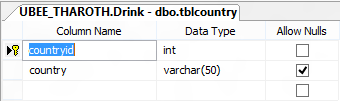 |
| Sample table |
Form Design:
<asp:DropDownList ID="ddlcate" runat="server" Width="200px" Height="20px" AutoPostBack="true"></asp:DropDownList>
Code Behind:
'add these two namespaces
Imports System.Data Imports System.Data.SqlClient
'function open connection connect to database
Public Sub
openconnection(ByVal sqlcon As SqlConnection)
Try
sqlcon.ConnectionString = "server=THAROTH_UBEE;
database=dbtest; user=sa; password = 123"
sqlcon.Open()
Catch ex As Exception
MsgBox(ex.Message)
End Try
End Sub
'function execute query to load data into data table
Public Function getquery(ByVal query As String, ByVal sqlcon As SqlConnection) As DataTable
Dim dt As New DataTable
Try
Dim da As New SqlDataAdapter(query,
sqlcon)
da.Fill(dt)
If (dt.Rows.Count > 0) Then
Return (dt)
Else
dt = Nothing
End If
Catch ex As Exception
MsgBox(ex.Message)
End Try
Return dt
End Function
Public Sub loadddl(ByVal ddl As DropDownList, ByVal
query As String,
ByVal colname As
String, ByVal
sqlcon As SqlConnection)
Dim dt As New DataTable
dt =
getquery(query, sqlcon)
ddl.DataSource = dt
ddl.DataValueField = colname
ddl.DataBind()
dt.Dispose()
End Sub
'calling function in page load
Protected Sub Page_Load(ByVal sender As Object, ByVal e As System.EventArgs)
Handles Me.Load
Try
Dim sqlcon = New SqlConnection
openconnection(sqlcon)
If (Not IsPostBack) Then
Dim query = " select cate_name from
Tbl_category order by cate_name asc"
loadddl(ddlcate, query, "cate_name", sqlcon)
'cate_name is colum name of table Tbl_Country
'cate_name is colum name of table Tbl_Country
End If
sqlcon.Dispose()
Catch ex As Exception
MsgBox(ex.Message)
End Try
End Sub
Done ..... hope you guys enjoy it :D
Create function to binding data into dropdownlist in ASP.Net using VB.NET
 Reviewed by BeiLover
on
3:17 PM
Rating:
Reviewed by BeiLover
on
3:17 PM
Rating:
 Reviewed by BeiLover
on
3:17 PM
Rating:
Reviewed by BeiLover
on
3:17 PM
Rating:





No comments: