How to fixed an error message invalid value for the "InputManifest" parameter of the "GenerateApplicationManifest" task in visual studio
Hello everyone! In this post I would like to share how to fixed an error message invalid value for the "InputManifest" parameter of the "GenerateApplicationManifest" task in visual studio. The full error message as:
"obj/x86/Debug/namespace.exe.manifes" is an invalid value for the "InputManifest" parameter of the "GenerateApplicationManifest" task. Multiple items cannot be passed into a parameter of type "Microsoft.Build.Framework.ITaskItem".
To fixed this problem, please follow a few steps below:
1. First, right click on project namespace in Solution Explorer panel and then choose properties
or go to menu bar--> click on Project --> click on your project namespace properties...
2. Go to Security Tab and then uncheck on Enable ClickOnce security settings
Done....now your problem is solved....enjoy it :D
"obj/x86/Debug/namespace.exe.manifes" is an invalid value for the "InputManifest" parameter of the "GenerateApplicationManifest" task. Multiple items cannot be passed into a parameter of type "Microsoft.Build.Framework.ITaskItem".
 |
| An error message invalid value for the "InputManifes" parameter of the "GenerateApplicationManifest" task |
1. First, right click on project namespace in Solution Explorer panel and then choose properties
or go to menu bar--> click on Project --> click on your project namespace properties...
2. Go to Security Tab and then uncheck on Enable ClickOnce security settings
Done....now your problem is solved....enjoy it :D
How to fixed an error message invalid value for the "InputManifest" parameter of the "GenerateApplicationManifest" task in visual studio
 Reviewed by BeiLover
on
9:07 PM
Rating:
Reviewed by BeiLover
on
9:07 PM
Rating:
 Reviewed by BeiLover
on
9:07 PM
Rating:
Reviewed by BeiLover
on
9:07 PM
Rating:

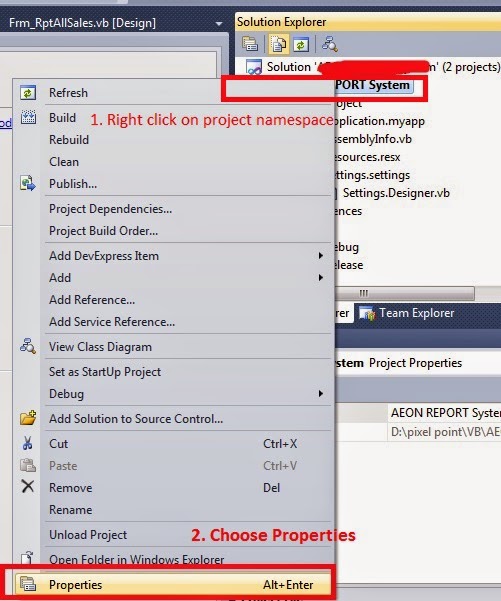






GOD BLESS YOU !!! IT WORKS !!!!!!!
ReplyDeleteThank you for your feedback :)
DeleteWow, Thanks a lot.
ReplyDeleteYou are wellcome :) ... Thank you for your feedback.
Delete<3 !
ReplyDeleteIt would also help if you elaborated as to what this setting does, and any possible implications as to disabling it. As this is somewhat a "frig", that works - but a usual working project shouldn't show this error in the first place. What's the cause, and why is this a good method?
Delete:D Great works
ReplyDelete